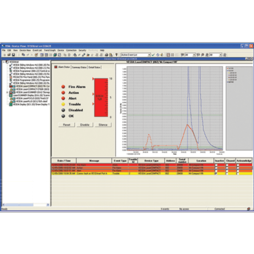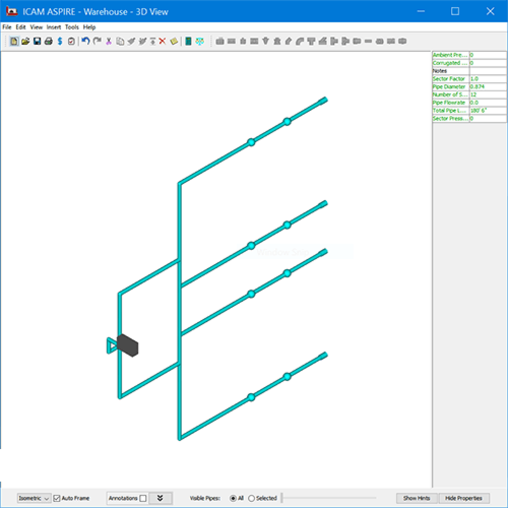- Ensures optimum design of ICAM aspirating smoke detection pipe networks, including branched networks
- Accurately models pipe network designs to environmental performance criteria
- Speeds the design process by automating adjustment of hole sizes
- Allows different detector performance requirements within one building
- Unique building constraints can be easily accommodated
- Custom design elements can be documented to guide the installation team
- 3D schematics to aid design and installation
- Professional reports and materials lists can be generated to add to client submissions
- Supports both metric and American measurement systems
- Compatible with other Windows® – based applications
- Automatically create commissioning documents
- Ensures optimum design of ICAM aspirating smoke detection pipe networks, including branched networks
- Accurately models pipe network designs to environmental performance criteria
- Speeds the design process by automating adjustment of hole sizes
- Allows different detector performance requirements within one building
- Unique building constraints can be easily accommodated
- Custom design elements can be documented to guide the installation team
- 3D schematics to aid design and installation
- Professional reports and materials lists can be generated to add to client submissions
- Supports both metric and American measurement systems
- Compatible with other Windows® – based applications
- Automatically create commissioning documents
Please visit the Document Library for access to software, manuals, engineering specifications, application notes and other technical support documents.
Software Registration
Each time you start ICAM ASPIRE, you will be prompted to register the software by completing an online form. To register the software you will need:
- To complete an ICAM ASPIRE training course as described in Partner Training
- The number printed in the bottom right-hand corner of the certificate you received after completing the ASPIRE training course
- The e-mail address that appears on the same document
You will receive an e-mail containing a license code within two working days. You then can cut and paste the license code into the ASPIRE registration field. The software then will have no limitations.
Important Notices
- A Software End User License Agreement will be presented to you during the installation process. You must agree to its terms to use ASPIRE. You also can view this agreement on this Web site.
- The trial software is intended for evaluation purposes only.
- Product support is available during software trials. Contact your local Xtralis office for assistance.
- You can install the trial on as many PCs as you like.
- The software is available in several languages. A selection will be presented during installation.
- The software is supplied with a comprehensive online Help system.
Download Software
The ICAM ASPIRE software is approximately 70 MB in size. Therefore, downloading it is recommended only for people who have a broadband Internet connection. The time it takes to download the ASPIRE software will vary depending on the speed of your Internet connection. To download the ASPIRE software please visit the Software Downloads category within the Document Library.